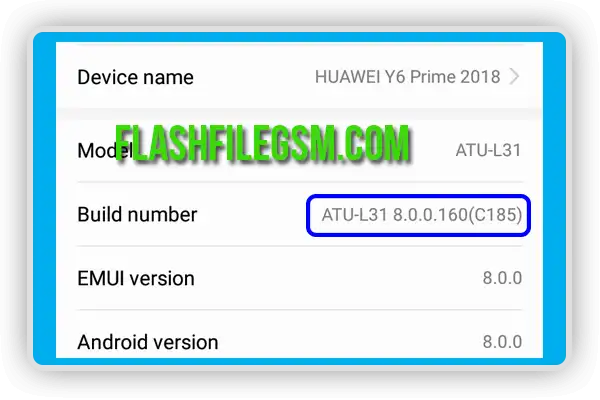Marlax MX102 Flash File Without Password SC6531E
MARLEX MX102 FILE INFORMATION AND DOWNLOAD LINK:
Model & Product Name: MARLEX MX102File Name: SC6531_SPI_WINBOND_W25Q_4MiB.bin
Chipset CPU & Processor: SPD 6531E
Read By: CM2
File Size:4MB
ROM Source: Official
Boot Key:
Price: Free
Driver Detect: SPD USB Driver
Flashing Tool: Professional Box & Dongle
PASSWORD: N/A
Download Click Link Below⏬
HOW TO FLASH MARLEX MX102
Step 1. Download and extract the MARLEX MX102 Flash File on your computerStep 2. Install the SPD USB Driver on your computer.
Step 3. Open the Cm2 tool or another SPD tool.
Step 4. Choose CPU Type.
Step 5. Add a flash file to the tool.
Step 6. Click the Start button.
Step 7. Connected your phone USB cable to the computer.
Step 8. Insert the battery into the mobile.
Step 9. That’s ok! Now started your flash installation process.