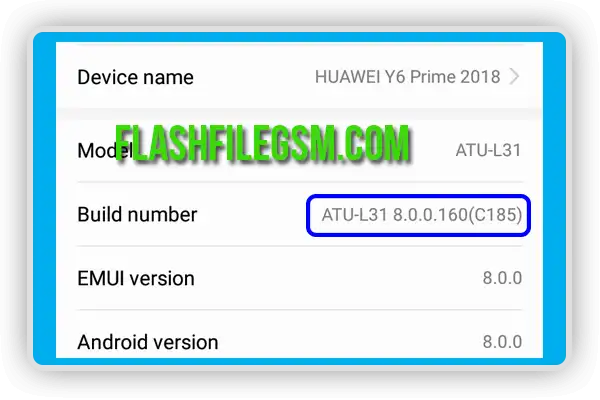VIVO Y53s PD2103F FULL DUMP WITHOUT PASSWORD
Hello viewer, In this article, you will learn how to download the Vivo y53s Full Dump file without a password. You can repair your smartphone using our Dump File. you will find the driver in our dump file folder in a zip file. If you don’t know how to use the dump file on the Vivo y53s phone then read our page carefully step by step. and also we will try to help you at our best if you need it.
WHY DID YOU INSTALL THE VIVO Y53s DUMP FILE?
All smartphones have a Rom inside which has the operating system & related applications installed in it. When these get crashed & attack any virus or cases any software trouble then people need to flash it and rewrite the same stuff which was there when the phone was brought. Some time flash file doesn't work because of the EMMC problem. Then you need to change that EMMC with a new EMMC. New EMMC is not programmed. That's why you need to program first. Vivo y53s Dump file will help you for programing a new EMMC.
ADVANTAGES OF THIS VIVO Y53s FULL DUMP FILE
To Unbrick your Vivo y53s Device Support Any Jtag Box Like UFI & Easy Jtag Box, Flash This Rom to Upgrade and Downgrade Your Device & Unroot or Support Multi-Language, Offline Installing Or Flashing Support Multi-Professional Tool Box Dongle Like CM2 Dongle, UMT Dongle, Unlock tool, EFT Tool, MRT Key, Pandora Box, Chimera ETC If Model Supported.
VIVO Y53s USB DRIVER & FLASH TOOL
Driver & Tools is a kind of system software that is physical hardware in the Operating system or which makes hardware work in OS for the user. Flashing Before Any Smart Phone On your PC You Need to Install First Tools & USB Driver Then Process Installing Firmware. Without Driver, Your Smart Phone Will Not Detect Boot To Your Pc. So Download USB Driver, and Flashing Tool, And Install Them to Your PC for ready Installing Rom.
VIVO Y53s FULL DUMP FILE INFORMATION:
Company: Vivo
Model: Y53s
Version: PD2103f Ex_A_1.8.6
CPU: MT6768
Price: Free
How To Flash: Use Any EMMC Repair Tools
PASSWORD: N/A
Download Link: Click Here To Download
REQUIREMENTS FOR FLASHING VIVO Y53s FULL DUMP FILE
Windows PC or Laptop Any OS.
Vivo y53s Full dump file
Latest MTK USB Driver.
Easy Jtag Tools Or Ufi Tools
Team viewer id if need remote help [additional]
WARNING!
Before Flashing Take A Backup of Your Personal Data Like photos Videos Music & Apps Etc. After Installing Firmware Your All Personal Data Will Be Erased Permanently From Your Device. and if you Are a Technician We recommend to You Make A Backup of Full Firmware Then Proceed with Any Operation if you get any wrong to happen then you can restore your device.
REQUEST TO OUR VISITOR
If You Found Any Trouble In This Room Please Contact us In Support Number & drop a message in our Whatsapp number. we can help you at our best. If you found Any Dead links please tell us we will update the link as soon as possible. or If you are looking for any Firmware that is not listed on our website, you can request it through the support number.
VIVO Y53s READING INFORMATION:
READ BACK Authenticating... OK
Initializing usb... OK
Waiting for device... COM5
Bypassing authentication... OK
Analyzing preloader... preloader_k69v1_64.bin [EMI:11] [Internal]
Handshaking... OK
Reading hardware info... OK
Hardware : MT6768 [Helio G70|G80|G85|P65] 0707 8A00 CA00 0000
Security Config : SCB SLA DAA
MEID : 1B725EF79B232058B4CA63EC1A4A2600
Sending Download-Agent... OK
Syncing with target... OK
Booting device... OK
Syncing with DA... OK
Storage : EMMC - CID : 474E0113.32314331.2D12104C.4F48B644
Vendor : Micron - Name : G1C12L - Serial : 3057921298 - Rev : 16
Boot1 : 4 MiB - Boot2 : 4 MiB - RPMB : 16 MiB - User Area : 116.48 GiB
Reading partition info... OK [49]
Reading device info... OK
Model Name : V2058
Product Name : 2058N
Manufacturer : vivo
Platform : k69v1_64
Android Version : 11
Security Patch : 2021-12-01
Display ID : RP1A.200720.012 release-keys
Build : eng.compil.20211214.201536
Build Date : Tue Dec 14 20:12:20 CST 2021
Vivo Model : 2058
Vivo Version : PD2103F_EX_A_1.8.6
OS Name : vos
OS Version : 2.1
OS Build : Funtouch OS 11.1 Global
OEM Version : PD2103F_EX_CN-ZH_FULL_SC_NULL
Reading preloader [512 KiB] -> preloader.bin... OK
Reading pgpt [32 KiB] -> pgpt.bin... OK
Reading recovery [96 MiB] -> recovery.img... OK
Reading misc [512 KiB] -> misc.img... OK
Reading para [512 KiB] -> para.bin... OK
Reading expdb [20 MiB] -> expdb.bin... OK
Reading frp [1 MiB] -> frp.bin... OK
Reading vbmeta [8 MiB] -> vbmeta.img... OK
Reading vbmeta_system [8 MiB] -> vbmeta_system.img... OK
Reading vbmeta_vendor [8 MiB] -> vbmeta_vendor.img... OK
Reading md_udc [22.6 MiB] -> md_udc.bin... OK
Reading metadata [32 MiB] -> metadata.img... OK
Reading nvcfg [32 MiB] -> nvcfg.img... OK
Reading nvdata [64 MiB] -> nvdata.img... OK
Reading backup [10 MiB] -> backup.img... OK
Reading reserved [10 MiB] -> reserved.img... OK
Reading vbmeta_oem [64 KiB] -> vbmeta_oem.img... OK
Reading vbmeta_vgc [64 KiB] -> vbmeta_vgc.img... OK
Reading storage [64 MiB] -> storage.img... OK
Reading logdump [64 MiB] -> logdump.img... OK
Reading persist [48 MiB] -> persist.img... OK
Reading protect1 [8 MiB] -> protect1.img... OK
Reading protect2 [15.24 MiB] -> protect2.img... OK
Reading seccfg [8 MiB] -> seccfg.bin... OK
Reading sec1 [2 MiB] -> sec1.bin... OK
Reading proinfo [3 MiB] -> proinfo.bin... OK
Reading efuse [512 KiB] -> efuse.img... OK
Reading boot_para [26 MiB] -> boot_para.bin... OK
Reading nvram [64 MiB] -> nvram.img... OK
Reading logo [8 MiB] -> logo.bin... OK
Reading md1img [128 MiB] -> md1img.img... OK
Reading md1img_1 [128 MiB] -> md1img_1.img... OK
Reading spmfw [1 MiB] -> spmfw.img... OK
Reading scp1 [6 MiB] -> scp1.img... OK
Reading scp2 [6 MiB] -> scp2.img... OK
Reading sspm_1 [1 MiB] -> sspm_1.img... OK
Reading sspm_2 [1 MiB] -> sspm_2.img... OK
Reading gz1 [16 MiB] -> gz1.bin... OK
Reading gz2 [16 MiB] -> gz2.img... OK
Reading lk [64 MiB] -> lk.bin... OK
Reading lk2 [64 MiB] -> lk2.bin... OK
Reading boot [96 MiB] -> boot.img... OK
Reading vendor_boot [64 MiB] -> vendor_boot.img... OK
Reading dtbo [8 MiB] -> dtbo.img... OK
Reading tee1 [5 MiB] -> tee1.img... OK
Reading tee2 [12.5 MiB] -> tee2.img... OK
Reading super [10 GiB] -> super.img... OK
Reading cache [256 MiB] -> cache.img... OK
Reading userdata [104.97 GiB] -> userdata.img... OK
Reading otp [43 MiB] -> otp.img... OK
Reading flashinfo [16 MiB] -> flashinfo.img... OK